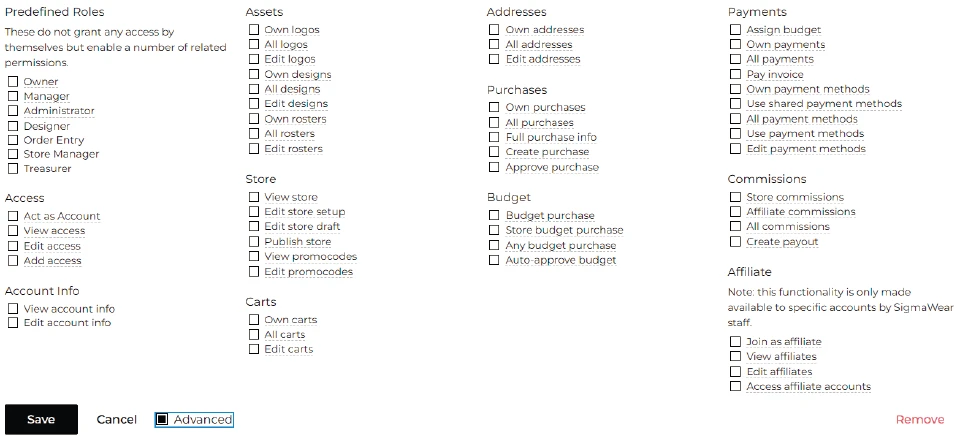Maximizing Control with Exclaim.gg’s User Role Management
Managing access and responsibilities across a team can be tricky, especially when handling sensitive information and complex workflows. At Exclaim.gg, we make user role management effortless by offering seven pre-defined roles with the ability to customize permissions in just a few clicks.
Quick Navigation
Introduction to Role Management
User role management is critical when your platform involves design, finance, fulfillment, and permissions at scale. We provide a pre-configured system that makes assigning responsibilities easy without sacrificing control. Whether you're running a school store, a merch brand, or an esports org, this feature helps you delegate without worrying about who sees what.
How It Works
Each user can be assigned one of seven preset roles, such as Designer, Treasurer, or Store Manager. These roles determine what areas of the platform they can access. If your workflow needs something more flexible, you can use the granular permissions feature to override defaults and control visibility or actions on a per-module basis. Everything is editable with just a few clicks—no IT department required.
7 Key Roles for Seamless Team Management
We offer a comprehensive set of user roles to fit every function in your esports operation. Each role is tailored to meet the needs of specific responsibilities, ensuring your team members have the right access without compromising security.
- Owner: Full access to all platform features, financial data, and settings. The Owner has the highest level of control, able to oversee all activity and configure global settings.
- Manager: Designed for those overseeing multiple areas, Managers have extensive control over various platform functions but without full financial access.
- Administrator: Administrators handle the day-to-day operational management, including user access and permissions, while still having limited access to sensitive financial data.
- Designer: Focused on the creative aspects, Designers have access to all design and customization tools, enabling them to manage the visual elements without being involved in other operational aspects.
- Order Entry: Responsible for handling orders and logistics, this role gives access to product entry and fulfillment without exposing sensitive business data.
- Store Manager: Store Managers control the operations of specific online stores, managing products, pricing, and customer interactions.
- Treasurer: Handling finances, the Treasurer has full access to all monetary transactions, invoicing, and financial reporting but is restricted from non-financial management areas.
User Permissions
User permissions allow you for more granular control over whith users have which access. You can mix and match roles or you can piecemeal together a very special recipe of user permissions for any given user.
Granular Permissions at Your Fingertips
While each role is powerful on its own, we know that not every team operates the same way. That's why we offer a granular permissions system. This means that after assigning a role, you can fine-tune access at a detailed level.
Our advanced permissions feature is just a click away from the role selection screen. Once you've selected a primary role, you can individually toggle permissions on or off, giving you total control over what each team member can see and do. This ensures your team has the exact level of access needed to perform their duties without overexposing sensitive data.
Flexibility Meets Security
By combining preset roles with the ability to customize access, we strike the perfect balance between flexibility and security. Whether you're running a small operation or managing multiple stores and team members, our system adapts to your needs, providing a secure and streamlined experience.